這裡也分為兩種,第一種為Items,第二種為有資料源。
第一種,Items:
以mOrders為例,選擇dataFormMaster.Column屬性,打開JQFormColumn。選擇ShipCity,將Editor改為radiobuttons:
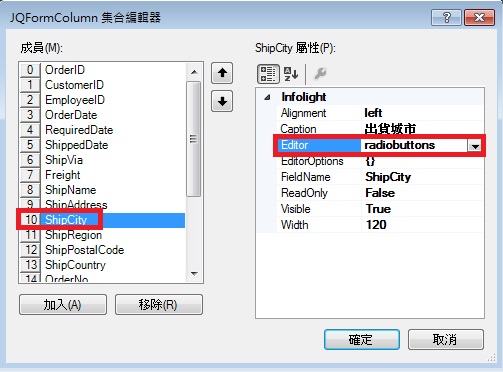
然後打開EditorOptions,再打開Items,添加四個成員分別為:Berlin、London、Shanghai、Taipei
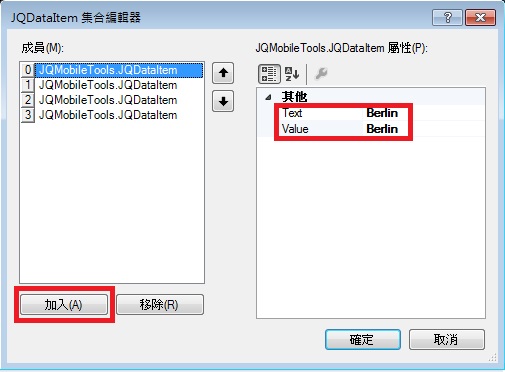
打開mOrders的編輯畫面,ShipCity處便是radioButton控制項:
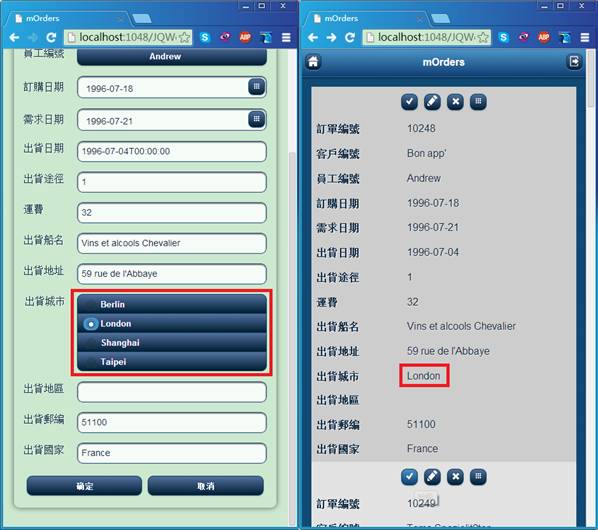
第二種有資料源:
首先在sOrders中添加infoCammond,命名為Country,在此元件的CommandText屬性加入Country資料表,然後關閉EEPNetServer重新建置sOrders。
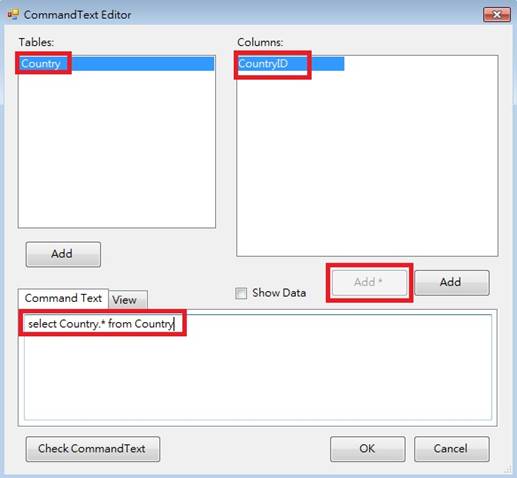
打開mOrders,選擇dataFormMaster.Column屬性,打開JQFormColumn,選擇ShipCountry,將Editor改為radiobuttons:
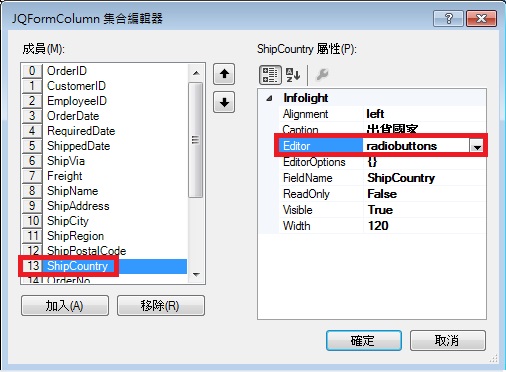
打開EditorOptions,RemoteName選擇剛的sOrders.Country,DisplayMember和ValueMember都選用CountryID:
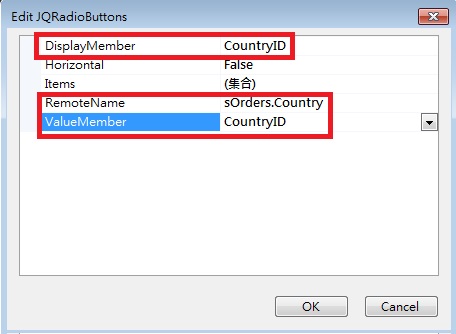
進入編輯狀態,原ShipCountry為France,所以這裡沒有選中任何資料,這裡選擇Argentina並保存:
